2018

Get Ubuntu | Download | Ubuntu
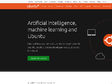
The leading operating system for PCs, IoT devices, servers and the cloud | Ubuntu
2009
Comunidade | Ubuntu-BR
Ubuntu - news, usn
Frequently Asked Questions | Ubuntu
Comunidade | Ubuntu-BR
Enlightenment - About
Baixe o Ubuntu | Ubuntu-BR
Linux New Media – Pacotes
(via)Ubuntu-pt :: homepage
(via)Xfce - 4.2
Xfce - Artwork
Xfce - Features
Xfce - Screenshots
Xfce - Desktop Environment
K Desktop Environment - Educational applications and Games
K Desktop Environment - Extended Development Platform
K Desktop Environment - Applications Leap Forward

Baixe o Ubuntu | Ubuntu-BR
2008
“GNOME Do Plugin Development” branch in Launchpad
(via)
GnomeDo/Plugins - Ubuntu Wiki
by 1 otherGnomeDo/Use - Ubuntu Wiki

