21 July 2018 04:15

Get Ubuntu | Download | Ubuntu
30 April 2018 22:45
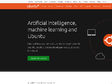
The leading operating system for PCs, IoT devices, servers and the cloud | Ubuntu
27 March 2010 05:15
La página web de Ubuntu comienza a renovarse | Ubunlog
03 October 2009 19:00
Kubuntu 9.10 (Karmic Koala) Beta
(via)03 October 2009 18:45
Ubuntu 9.10 (Karmic Koala) Beta
(via)9.10 Technical Overview | Ubuntu
22 September 2009 03:30
Local Support through Local Community (aka LoCo) Teams | Ubuntu
22 September 2009 02:00
Ubuntu - news, usn
22 September 2009 01:15
Frequently Asked Questions | Ubuntu

Support Overview | Ubuntu
by 7 others21 April 2009 06:45
UbuntuParaCriancas - Ubuntu Brasil
Ubuntu Brasil - PE in Launchpad
(via)21 April 2009 06:30

Planeta Ubuntu Brasil
(via)03 November 2008 00:30
Xubuntu | Ubuntu
(via)15 September 2008 09:15
Features | Ubuntu Desktop Edition
Ubuntu Server Edition Features | Ubuntu
Features | Ubuntu
15 September 2008 09:00
Ubuntu Countdown | Ubuntu
22 August 2008 06:30
12 February 2008 15:15

FrontPage - Ubuntu Brasil
11 February 2008 01:30
Hardy Heron alpha 4 Test Release Ubuntu
17 June 2007 06:00

Ubuntu Philosophy
15 June 2007 05:00


