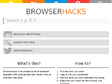2018
USERSTYLE - GITHUB - FIR - Galinoa's Pastebin - Pastebin.com
CSS - FirePath :: Reviews :: Add-ons for Firefox
VIDEO - TWEAK - For anyone who wants the progress bar always visible with the new style... : youtube
(via)USERSTYLE - Bugzilla.mozilla.org but Github inspired | Userstyles.org
(via)2017
FIR 57 (UserCSS + about:config) - Custom CSS tweaks for Firefox 57+ - GitHub - Aris-t2/CustomCSSforFx:
FIR - CSS - What is userChrome.css? What can it do?
USERSTYLES - STYLUS - ADDON - (video) How to make a custom theme with stylus for userstyles (Basics) - YouTube
FIR - USERTYLE - INTERFACE - NO Folders Icons BOOKMARKS userstyle - Recherche Google
2014
CSS - 2012 - Nouvelle méthode de remplacement de texte par une image
(via)2013