2020
🎧 RADIO / AUDIO - ARTE - Audioblogs: Astuces, conseils et expériences des ingénieux du son
(via)🛠 TELECHARGER avec VLC - VIMEO - download - How to play a Vimeo video in VLC media player? - Super User
(via)🛠 CHROME - LOADED from FIREFOX ADDON - Linkify Plus Plus
(via)🛠TELECHARGER - Comment s'aider de VLC pour enregistrer une vidéo YouTube (testé aussi pour Viemo) ?
(via)SVGvs GITHUB - Why SVG Image Hosting is Hard (and how to do it for free)
2018

DEV - Great Resources Every Beginning a Front-end Developer Should Bookmark by vydargis on CodePen
2017
CSS - ICON - SVG / Icon FONT (@font-face) - Inline SVG vs Icon Fonts [CAGEMATCH] | CSS-Tricks
by 1 otherUSERSTYLES - STYLUS - ADDON - (video) How to make a custom theme with stylus for userstyles (Basics) - YouTube
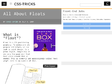
CSS - float - All About Floats | CSS-Tricks

SCROLL - Zoom sur l'effet parallaxe - Alsacreations
2016
POSCAST - Tiny Tiny RSS : auto-hébergement des flux RSS – ®om's blog
by 1 other (via)PODCAST - TUTO - RSS & Podcast - Korben
(via)FREEBOX - Configurer - BON TUTO - Fixer une adresse IP sur Freebox V5 ou Crystal en mode routeur - supertos.free.fr
(via)2015
🛠 RegExp - Regular Expressions for the Rest of Us
CSS - FLOAT - Gérér les problèmes de flottaison avec :after
2014

CSS - ARROW - Using borders to produce angled shapes
by 1 other2013
CSS - 6 Cool Image Captions with CSS3
(via)
Faire fonctionner le Freebox Player (TV) avec une Freebox en mode bridge | Korben

