November 2007

Outline Maps
by 1 other (via)October 2007

ajaxWrite - AJAX for Everyone
by 12 others (via)
disposableWebPage.com

The Reef Scene Builder
(via)September 2007

A N I M O T O: the end of slideshows
by 34 others
Soundsnap.com: Find and Share Free Sound Effects and Loops
by 18 others (via)July 2007

Zotero - The Next-Generation Research Tool
by 33 othersFebruary 2007

Quick Thumbnail: The fastest and most powerful way to resize images online
(via)December 2006

The Printing Press
November 2006

quikmaps.com - new
by 12 others
Digital Pencil

Using Pageflakes as Student Portal

Hear SHS Announcements
(via)
The Blogcast Repository - How to create a Blogcast

BubbleShare: Share your story - Photo sharing
by 38 others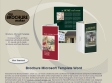
My Brochure Maker
(via)
Zamzar - Free online file conversion
by 90 others
1-Click Answers

Vodcaster
October 2006

Main page - WikiHow
by 16 others (via)



