2018
MOZILLA - LABS - IMAGES - Share your favorite images and videos in VR with Mozilla Hubs – Mozilla Hacks – the Web developer blog
2017
GIF - “Whatever I photograph, I always lose.” Peeping Tom (1960) (Image GIF, 500 × 308 pixels)
(via)GIF - She might have fooled me, but she didn’t fool my mother.” Psycho (1960) - (Image GIF, 500 × 290 pixels)
(via)GIF -FREE APP - ScreenToGif: Screencast GIF Making Tool With Powerful Editor [Windows]
2016
GIF - REFERENCES - Web / Authoring / Graphics / Animation | WebReference
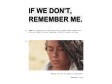
❤️ ART - GIFs - GOOD séries - IWDRM - If We Don’t, Remember Me - (capturing the feeling) - Blogs Tumblr
by 5 others (via)2015

